Block App Notification On Facebook
Facebook notification are updates or messages that inform us about the activities of your friends, applications, pages, and other groups you subscribe to on Facebook. But sometimes it becomes quite bothersome. Specially when you receive game request. Now facebook allows to to block any app notification permanently.
This is very simple process. You can also learn here to revoke any app access from your facebook profile. In first part of this this trickyengineer's article you will learn how to disable any game or any app notification permanently. In second part of this article you will learn how to revoke access of any app from your facebook profile.
Disable Game Notification.
Step 1. Open below link after logged in your facebook account.
https://www.facebook.com/settings?tab=applications
You will get this screen. In this screen there are all apps that sends you notification.
Step 2. Click on that app you don't want to receive notification from.
Now you will get popup as below.
Now select 'No' under 'Send You Notifications'
Now Click on the "Save" button at the bottom after you have finished unsubscribing from notification.
Now that app will no longer have access to send notification on your facebook.
Revoke App Access
Step 1. Position your cursor on the right-hand side of that particular app. The letter "X" will display in that corner of the app.
Step 2. Click directly on the "X" to revoke access of that app from your facebook profile.
Step 3. You will get below screen as pop up. Now Click on the "Remove" button.
Now that app will no longer have access over your facebook profile.
If you found any difficulty in this or you want to request a new article please contact me.


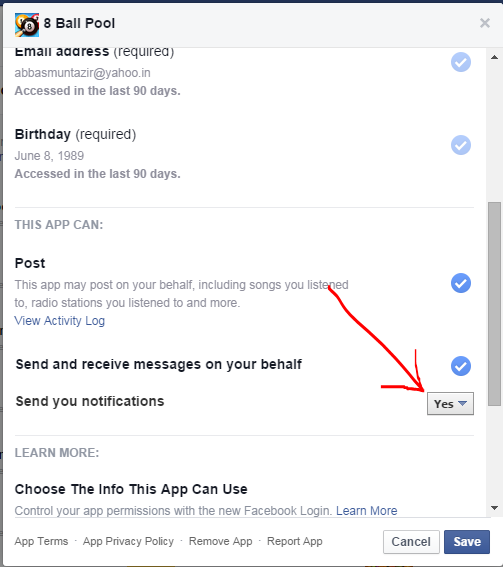





No comments:
Post a Comment