If you want to build your business and your career then these LinkedIn tips must be part of the mix! With more than 170 million professionals worldwide and 3 million in India alone LinkedIn is the best place to start!
1. The Secret Backdoor To Adding Connections
If you want to connect with someone on LinkedIn, you’ve always had to say how you know them in your connection request. If you’re trying to meet new people on LinkedIn, selecting a group you share in common was previously an option for saying how you know that person when connecting. That option has recently vanished.Fear not. Brynne Tillman recently shared an excellent article showing you a backdoor trick for getting past it:
Visit the profile of the person you are looking to connect with
Click the star (relationship) button to save them as a connection
Copy their name
Click on Connections on the top bar
Paste their name in the search bar in the middle of the page
Hover below their location and click connect
Type your note and send
 |
2. Free InMails To LinkedIn Group Members
That’s right, you can send FREE messages instead of expensive InMails to people that share the same LinkedIn Groups as you.
Go to any LinkedIn group you are a member of. Click the “No of Members” .
Look at your 2nd level connections inside the group’s member list and you’ll see an option that says “Send Message”.
When you select “Send message”, You will redirected to a new page that gives you a direct line to that individual’s inbox.
3. Boolean Search
Similar to Google, most people have no idea that LinkedIn search allows the usage of modifiers to help you get even more targeted results.
Quotes
If you want to find results containing an exact phrase, use quotation marks to enclose the phrase. For example, “HR manager” or "softare developer".
AND
If you want to search for LinkedIn profiles that include two separate terms, use the word AND in capital letters between both terms when doing your search.
OR
If you want to combine results of two separate search terms, type OR in all upper-case letters between one or more terms."sofwtare developer or hr manager"
Parenthetical
This is where things get interesting. You can combine multiple modifiers to get even more complex search results. For example, “software AND (engineer OR architect)”.
NOT
Want to exclude results that contain a specific term? Use the word NOT in upper-case letters between terms you want excluded from results. For example, NOT “customer service”.

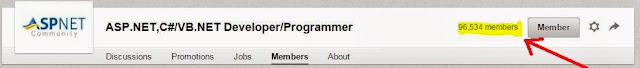



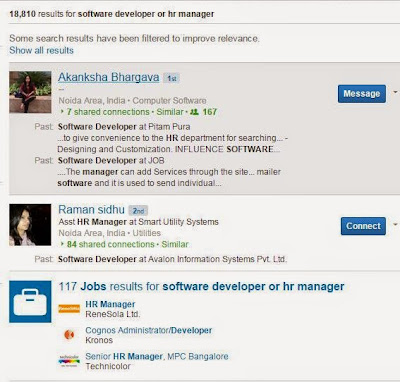






No comments:
Post a Comment